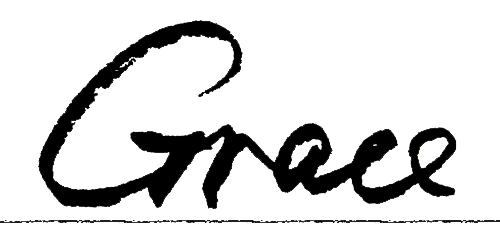微信天气简单实现
2013-05-12近日想在班级微信加点新功能,但是暂时没有想到什么好点子,那就先实现个简单的天气查询吧。 google一下天气相关的接口,考虑简单易用选择了国家气象局提供的天气预报接口。 打开这里,可以看到返回的是JSON数据。
使用JSON格式化工具 格式一下可以更好地分析:
{
"weatherinfo": {
"city": "广州",
"city_en": "guangzhou",
"date_y": "2013年5月12日",
"date": "",
"week": "星期日",
"fchh": "11",
"cityid": "101280101",
"temp1": "30℃~22℃",
"temp2": "31℃~24℃",
"temp3": "31℃~25℃",
"temp4": "29℃~25℃",
"temp5": "29℃~26℃",
"temp6": "30℃~25℃",
"tempF1": "86℉~71.6℉",
"tempF2": "87.8℉~75.2℉",
"tempF3": "87.8℉~77℉",
"tempF4": "84.2℉~77℉",
"tempF5": "84.2℉~78.8℉",
"tempF6": "86℉~77℉",
"weather1": "阵雨转多云",
"weather2": "多云",
"weather3": "阴转雷阵雨",
"weather4": "大雨转中雨",
"weather5": "中雨转大雨",
"weather6": "大雨转雷阵雨",
"img1": "3",
"img2": "1",
"img3": "1",
"img4": "99",
"img5": "2",
"img6": "4",
"img7": "9",
"img8": "8",
"img9": "8",
"img10": "9",
"img11": "9",
"img12": "4",
"img_single": "3",
"img_title1": "阵雨",
"img_title2": "多云",
"img_title3": "多云",
"img_title4": "多云",
"img_title5": "阴",
"img_title6": "雷阵雨",
"img_title7": "大雨",
"img_title8": "中雨",
"img_title9": "中雨",
"img_title10": "大雨",
"img_title11": "大雨",
"img_title12": "雷阵雨",
"img_title_single": "阵雨",
"wind1": "微风",
"wind2": "微风",
"wind3": "微风",
"wind4": "微风",
"wind5": "微风",
"wind6": "微风",
"fx1": "微风",
"fx2": "微风",
"fl1": "小于3级",
"fl2": "小于3级",
"fl3": "小于3级",
"fl4": "小于3级",
"fl5": "小于3级",
"fl6": "小于3级",
"index": "热",
"index_d": "天气较热,建议着短裙、短裤、短套装、T恤等夏季服装。年老体弱者宜着长袖衬衫和单裤。",
"index48": "热",
"index48_d": "天气较热,建议着短裙、短裤、短套装、T恤等夏季服装。年老体弱者宜着长袖衬衫和单裤。",
"index_uv": "中等",
"index48_uv": "中等",
"index_xc": "不宜",
"index_tr": "适宜",
"index_co": "较不舒适",
"st1": "28",
"st2": "22",
"st3": "31",
"st4": "24",
"st5": "32",
"st6": "23",
"index_cl": "较不宜",
"index_ls": "不太适宜",
"index_ag": "极不易发"
}
}
temp1-6为当前时间6天内的天气温度情况,tempF1-6为对应的华氏温度,另外下面还有一些对天气的描述,比如风力风速、今日穿衣指数 、48小时穿衣指数,紫外线、洗车、旅游、晨练、晾晒、过敏等。还有一些关键字没有弄懂代表的意思是什么。
然后接下来就是在微信响应代码中加入一个响应天气的函数咯,这里用到了城市名称和城市代码的对应关系,具体在一个csv文件里面。下载csv:
public function weather($keyword)
{
$pos =strpos($keyword,"天气");
$city = substr($keyword,0,$pos);
if ($pos !=0)
{
if($city == "实时")
{
$url ="http://www.7timer.com/eesael/wap/wse.php";
$data = file_get_contents($url);
$data =trim(strip_tags($data));
$data = preg_replace('/((\s)*(\n)+(\s)+)/i',"\n--",$data);
$data =trim ($data);
$start = strpos($data,"24h图像");
$start += 10;
$stop = strpos($data,"日照时数");
$leng =$stop - $start;
return "东校区实时天气:".substr($data,$start,$leng)."信息来源\n".$url;
}
else
{
$dbc = new mysqli('localhost','xxx','xxx','db');
mysqli_query($dbc,"SET NAMES utf8");
$query = "select * from weather where name = '".$city."'";
$result = mysqli_query($dbc,$query);
if(!$result||$result->num_rows == 0)
return "未找到相关信息!已经收录大部分县级以上城市,正确的查询格式为“北京天气”,若前面不加城市则默认为广州。目前火星等地方不可查询O(∩_∩)O~";
$row = mysqli_fetch_array($result);
$code = $row['code'];
}
}
else
$code = "101280101";
$url = "http://www.weather.com.cn/data/sk/".$code.".html";
$json =file_get_contents($url);
$obj = json_decode($json,true);
$str = $obj['weatherinfo']['city']."实时天气:".$obj['weatherinfo']['time']."\n";
$str .=$obj['weatherinfo']['temp']."度,";
$str .=$obj['weatherinfo']['WD'].$obj['weatherinfo']['WS'].",湿度:".$obj['weatherinfo']['SD']."\n";
$str .= "================\n";
$url ="http://m.weather.com.cn/data/".$code.".html";
$json =file_get_contents($url);
$obj = json_decode($json,true);
$str .="5日内:\n今天:";
$str .= $obj['weatherinfo']['temp1'];
$str .= $obj['weatherinfo']['weather1']."\n明天:";
$str .= $obj['weatherinfo']['temp2'];
$str .= $obj['weatherinfo']['weather2']."\n后天:";
$str .= $obj['weatherinfo']['temp3'];
$str .= $obj['weatherinfo']['weather3']."\n大后天:";
$str .= $obj['weatherinfo']['temp4'];
$str .= $obj['weatherinfo']['weather4']."\n大大后天:";
$str .= $obj['weatherinfo']['temp5'];
$str .= $obj['weatherinfo']['weather5']."\n";
$str .= $obj['weatherinfo']['index_d'];
return $str;
}
php中处理json的具体方法以及注意事项:
php中使用json_encode()来对 JSON 格式的字符串进行编码,使用json_decode()来对变量进行 JSON 编码, 具体的使用说明可以参考php手册中 的相关描述,这里就不再复制过来。需要注意的是,通常情况下,json_decode() 总是返回一个PHP对象,而不是数组。如果想要强制生成PHP关联数组,json_decode()需要加一个参数true,比如上面给出的函数中所用的
$obj = json_decode($json,true);
另外,JSON对格式已经有了严格的规定, 不可随便换用其他分隔符,比如省略双引号,或者是哟给你单引号代替等,都是不允许的。
参考
题外话
这篇文章是在sublime-text 2 下用markdown写的,感觉markdown写文章还是非常顺手的,相比之下wordpress的编辑器实在是不堪入目。差不多可以考虑逃离wordpress了。